Here are some resources to assist you with writing the report. The first URL has some good pointers on how to get started. You should view this video; it will give you some very good advice on getting started with the assignment.
How to Write a Paper in a Weekend (By Prof. Pete Carr)
Key points: written by a viewer of this video
1. don’t procrastinate;
2. review the notes and renew the literature search;
3. determine who your audience is – most likely reviewers, so get their concerns firstly addressed;
4. create the outline and get the big picture done, i.e., complete the first draft while resisting the temptation to correct and edit as you go; the logical sequence of data/tables/figures may be the outline; while writing the first draft, take notes indicating what references might be needed and would be about, but don’t stop to collect the references;
5. begin with the easier part of the task – experimental section rather then the introduction; then follows the results and discussion section;
6. then comes the really hard part – critical editing where you make sure that the English is coherent and the science is correct;
7. write the conclusion in a numbered format;
8. then comes the abstract and the acknowledgements;
9. now comes the introduction, the two most important things to address in which are the purpose and relevant background;
10. then collect the references.
Power Point slides
An Example Template
Technical Report Requirements
You will use the format of the article from Week 1 as a guide for your paper.
Title at the top of the first page (no title page)
Use your name as the author followed by the University information. Example on the next line
Name, Department of Computer Science and Information Systems, A&M-Commerce
Headings in the paper include the following
Abstract bold font
Keywords bold font
Introduction bold font
Other major headings as needed bold font
Subheadings as needed NO bold font
Conclusions bold font
References bold font
Other requirements
Minimum of 10 pages single spaced not including tables or figures
Times New Roman – 12 point
Standard margins 1 inch top, bottom, left and right
In text citations and reference list at the end must be in APA format
Tables must be identified as a Table with a number and title (example – Table 1 List of Parts)
Figures must be identified as a Figure with a number and title
If you did not create the table or figure you must include an in text citation so the reader can identify the source of the figure or table.
References at end must be in alphabetic order see article from Week 1 for indentation format for the complete reference.
The URLs below contain information about citing references in the text of your document, in text citation, and creating the reference list at the end of the document. Use APA format in the report. This format was used in the article in Week 1.
Read the PDF document in the DocSharing module about plagiarism, how-not-to-plagiarize developed by the University of Toronto.
 24/7 online -
24/7 online -  1-316-444-1378 or 44-141-628-6690
1-316-444-1378 or 44-141-628-6690 Login
Login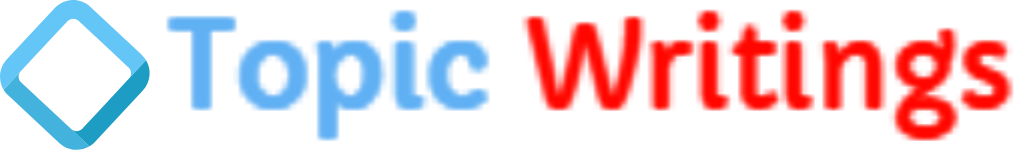
 February 6th, 2020
February 6th, 2020 

 Posted in
Posted in 