Project hints :
You can assume that the sample is a simple random sample from the population.
When reading in your data using the import feature in RStudio, make sure that the radio button next to Heading is set to Yes. If it is set to No then the names of the variables will be set to V1, V2, V3, etc. because R assumes that the names of the variables in the file are part of the data.
Analysis 1: Strategy can be found in Lectures 18/19. Exploring the sample can help you determine if assumptions are met to perform the tests suggested in these lectures. (This is also covered in these lectures)
Analysis 2: Example code to create the new Status variable can be found in the DataPrep file covered in the first few weeks of class. A similar strategy to answer the question was used in your second MidTerm. Exploring the sample can help you determine if assumptions are met to perform the test. You could also potentially use the strategy in lecture 18/19 with adadditional assumptions, but this is not necessary.
Invalid values/missing data: you have experience using complete case analysis (removing observations/rows that have invalid values or missing values); this is fine for the course. If you would like to do something more advanced, imputation or reweighting are popular strategies. The latter will be a more difficult leap since we do not cover weights in this course. There are a number of imputation methods (some simple and some complex) that you can read up on as well; a popular R package that will implement many of these methods is called MICE.
 24/7 online -
24/7 online -  1-316-444-1378 or 44-141-628-6690
1-316-444-1378 or 44-141-628-6690 Login
Login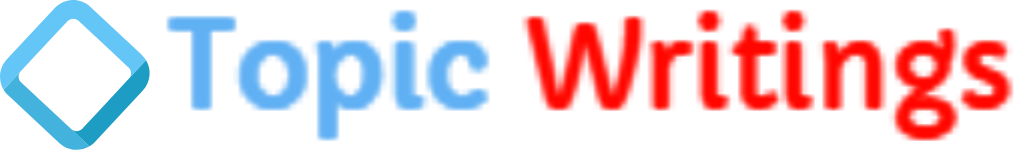
 June 25th, 2020
June 25th, 2020 

 Posted in
Posted in 